Interaction Design and Prototyping for XR
Language of Delivery: English
Delivery Format: Online
Duration: 10 weeks
Micro-credential Description
Extended reality (XR) is the new frontier of technology, a new way to see our world. Unity is the world’s leading platform for creating and operating interactive, real-time 3D content.
Using industry-recognized tools, software, workflows and processes, this project-based foundational micro-credential aims to equip you with in-demand knowledge and skills required to design and prototype intuitive, usable, and human-centred experiences for AR, VR and MR (jointly referred to as XR) while applying usability considerations for immersive experiences. Through hands-on projects, you will have opportunities to apply your skills to create a portfolio showcasing XR experiences.
Gaining skills in XR design opens new career pathways and opportunities for roles such as immersive product designer; 3D experience designer; UX/UI designer (XR); technical artist; technical designer; 3D artist; game UI artist; XR designer; product designer (AR/VR); UX visual designer (XR), and game designer to name a few.
Micro-credential toolkit includes industry-recognized tools such as: Unity; ShapesXR; Figma; Adobe Aero; Spark AR.
Upon successful completion of the Micro-credential, you will receive a Digital Badge and an Attestation of Completion.
Topics Covered
User Experience and Interaction Design for XR
Prototyping with ShapesXR
Introduction to Unity
Prototyping Immersive Worlds with Unity
Creating Interfaces in Unity
Prototyping for MR with MRTK and Figma
Prototyping for Mobile AR with Adobe Aero
Promoting your app with Spark AR
Learning Outcomes
Upon completion of this micro-credential, you should be able to:
Appreciate why UX practices are essential when creating AR and VR experiences.
Differentiate between the process of designing new experiences for XR and designing for web or mobile software.
Use design best practices and patterns applied to immersive environments and XR applications.
Design while applying usability considerations for immersive experiences.
Use tools, processes, and techniques to design interfaces and layouts.
Create prototypes for XR using industry-recognized tools such as Unity, ShapesXR, Figma, Adobe Aero, and Spark AR.
Source: Burning Glass, 2021
Who Should Enrol?
With a background or interest in UX design
Who wish to create a portfolio showcasing XR experiences
Fee
Course Starter - CAD $3,950 plus applicable taxes and administrative fees
Course Plus - CAD $4,950 plus applicable taxes and administrative fees. Includes access to “UX Design Fundamentals for XR” online asynchronous self-paced course, access to personalized support and access to the premium community features
Schedule
March 18, 2024, to May 29, 2024
Mondays & Wednesdays 6:30PM - 8:00PM ET
3 hours (two live 1.5-hour sessions) per week delivered virtually
At least 6 hours of independent study and project work per week
Pre-requisites
No prior experience with Unity is required
Basic computer literacy skills are necessary for a successful learning experience. These include file management, basic setup, common
OS troubleshooting, and installing software (Windows, macOS, or Linux)
Notes
Software required:
Unity Version 2020 LTS
A laptop or computer (Mac or PC). Windows 7 SP1+, 8, 10, 64-bit versions only; Mac OS X 10.13+; Ubuntu 20.04, 18.04, and CentOS 7
It is strongly recommended to have a VR headset for project testing: Meta Quest 1 or 2, HTC Vive, or any other recent VR hardware
Microsoft Visual Studio